It´s accounts have undergone a revamp from the time it was acquired by Microsoft. From the days when it had a different domain or was part of the offerings of MSN, it has been revamped and its basic inbox features made different and upgraded. Under the MSN banner obtained the Live messenger feature of MSN; hence, those who used Hotmail as their email account could also converse with their contacts with the MSN messenger function.
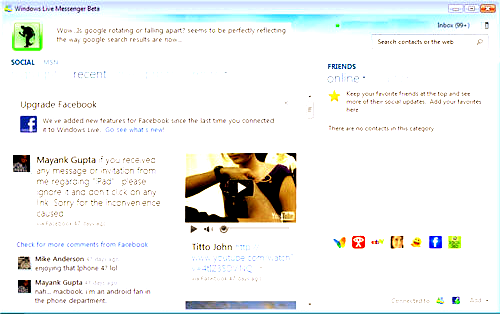
Today, it has been integrated with Outlook. This is the new web based email service launched by Microsoft by which the Windows based email program, Outlook has been brought out as a web based email service that is available for users all over the world, whether they own a Windows OS or not. If you are wondering what happened to the messenger service of MSN, this still exists in a limited form. On the other hand, with the integrated domain of it with Outlook, there are ways of using instant messaging service in other ways for users.
It´s users can look forward to several new features on the new Outlook domain:
- The email inbox of it is no longer the simple, basic interface that it used to be; with new features and amenities you have different ways to change and use the inbox.
- The quick view feature allows one to view or preview emails without having to open them; liaison with services like YouTube and photo services allow you to view file attachments such as audio or video attachments, word documents, spreadsheets and so forth.
- With the integration with Office, you can edit and share Office documents, spreadsheets, presentation files and others.
- Skype is an integrated feature with the modern inbox; as a result, you will be able to chat, call or make video conference calls easily through your inbox; you need not have Skype set up as a separate application on your desktop or mobile to use the service.
- Email account can be used on your mobile through the Outlook smart phone app.
The above points showcase the versatility that has been added to it. If you wish to use email as your main correspondence email account, it would be necessary to have your account activated on your smart phone. For that reason, you need to have the app on your phone; the new Outlook or Live app allows you to log in and use your account on the go; with Skype integrated with your account, you can send across messages and receive instant answers; you will also find it easy to make video calls through the same application. These are some ways you can get instant messenger services on your mobile app linked to your account. The versatile features and added security of your new and upgraded account makes it an attractive tool to use.
If you wish to get more out of your account, get it linked and downloaded on your smart phone. Stay connected with your important contacts through the messenger function and it will surely help you get the most out of your mobile connection with your account. The easy view feature allows you to view email contents easily and work with them as you need to, even editing email contents like Office files and so forth.

