If you wish that you could have different email accounts with diverse usernames but be able to route all the emails of such addresses to the same inbox, it becomes possible with the alias feature that Microsoft makes possible in the new integrated Outlook and Hotmail domain. As a result, the legendary email account that many have possessed and often stopped using for long, now comes with this option.
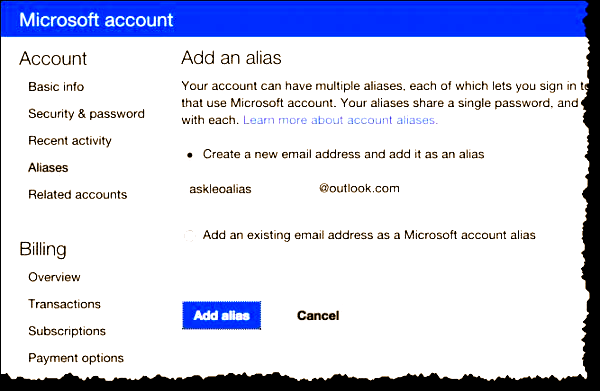
If you are wondering what the alias feature is, it comprises of the following:
- For the same email account or username that you have with it, you can create different aliases.
- You could create different usernames such as [email protected] or [email protected]; use them for receiving different kinds of email correspondence.
- These aliases will get all the emails directed to the same inbox.
The feature of aliases is not anything new as other email services like Gmail also offer the same. The usual way to add aliases is to use the “+” feature; with this sign you could add on different email or usernames and have the emails sent to the same inbox.
There are several features added to the alias aspect. For instance:
- With every alias you choose, you get an email inbox that is separate.
- When you reply to messages they get routed to the right email address or sent from the alias address you are replying from.
- One can swap between the different alias email addresses so that sending out outbound messages becomes easier.
If you wish to know how you can manage aliases on the new domain, here are some tips provided:
- The primary alias or username remains the one that you signed up with at the time of creating the account with it.
- This primary alias will show up as the account name when the profile information is viewed.
- Aliases are considered secondary usernames which you can control and use to sign in to your Microsoft account as well.
- It is possible to add on ten or more aliases to a primary account on Hotmail.
- If you wish to add or remove any alias email, there are accounts settings options where you can go to edit such details.
- If you wish to add an alias you can sign into your account and go the setting called You Info; here you will find the option of how to manage your sign in process; here you can add a phone number and email address to any existing alias account you have.
- The instructions to verify your alias account remain the same as for any primary account. This consists of getting a verification link to the email address you saved or a security code to the phone number you register.
- If you wish to remove any alias ID you created, the same steps can be followed. All you need to do is visit the account information page in your main account page and here you will be able to delete an alias account under Manage Your Info section.
With the convenience of alias accounts that lead correspondence from different accounts to the same inbox, it becomes easier to handle personal and professional correspondence at the same time. One might wear several hats such as work as an email marketer, have an online business or several portals; with alias feature available, one can create several usernames for correspondence linked to such aliases and manage them from a centralized account at the same time.

