If you have had an account and rarely use it, this might be the time to start using it again. Even though there were times when it compared poorly to modern email services like Gmail, today Microsoft offers a revamped and modern email inbox experience to the Hotmail users. It was launched at a time when web based email service was an unknown concept; since its launch and with millions of subscribers, it fell back against competitive services in the early part of the millennium as it was hacked into easily and the basic features of the service led users to using other alternative email services.
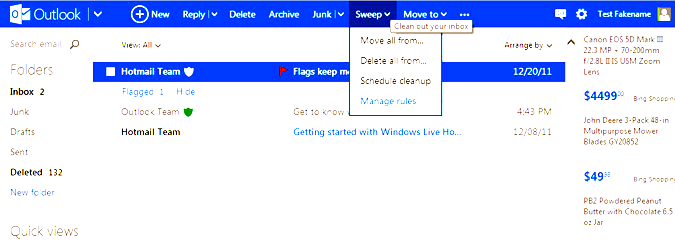
The modern and revamped domain now integrates with Outlook, the Windows based email platform that has now become an open, web based service. With the new integrated email domain, users can look forward to several new features. Among the new tools and functionalities, there is a renewed focus on cleaning up an email inbox and how easily users can organize their emails into different folders or categories.
Today gray mail makes up most of the emails that land in our inbox. For instance, we receive newsletters, promotional emails from different services and retail portals, spam mails that somehow get into our inbox and so forth. It has been found that gray mail constitutes about seventy five percent of the mail that lands in our inbox. In order to get rid of clutter and organize the relevant emails into proper categories, here are some steps to follow:
- One can take up automate or schedule clean up function that is offered in the new domain account.
- You could schedule to keep latest messages from certain senders.
- You could program your inbox to get rid of messages that are older than ten, thirty or sixty days.
- You might schedule to move messages older than a specific timeline to certain folders.
- The Sweep function is a new feature of the consolidated email domain. With this one can easily manage emails in different folders. It is easy to sweep all emails of a certain category into a certain folder or set a scheduled time for a folder to be cleared and so forth.
Besides the sweep and folder organization options, there are more ways to clear clutter and keep only emails that matter in one’s inbox such as:
- There is a feature to unsubscribe in the tools section of your inbox; choose certain spam emails that you do not wish to receive or newsletters that do not interest you anymore; after that click on the unsubscribe function and you would have unsubscribed from receiving such communication.
- The ready list of categories is created and can be found in the top section of your inbox; simply click on certain emails and choose the kind of category they should be placed under.
- Blocking senders are another way you can ensure that you do not receive certain annoying emails in your inbox.
The above points showcase how inbox has certain new features and tools that help you stay organized and remove clutter from your inbox. All you need to do is schedule certain actions and set up the categorization of your emails. Once these functions are executed you will not have to spend time to clean up clutter in your email inbox manually.

